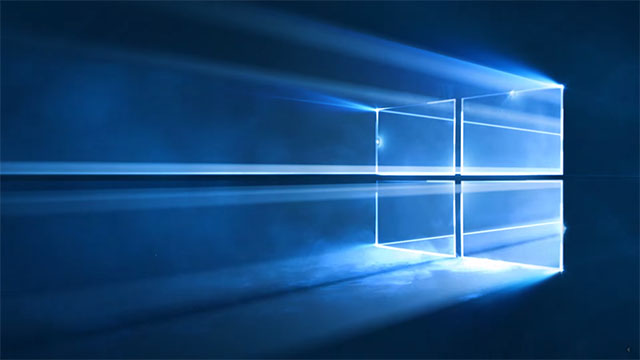|
Shoreline Community College
Getting Things Done in Windows 10 Three 3-hour evening sessions January 30, February 6, 13 -- 6:00-9:00 PM SCC Registration Form (choose "Getting Things Done in Windows 10 6988" from Select Class list box)) Official description: Since 2015, Microsoft has evolved and refined Windows 10 over 5 major updates. Discover what’s there that can improve your productivity and comfort level with the system. We will explore how to customize the system to your needs and get things done helped by a 28-year Windows support professional. Bring your laptop or use a PC in our lab. |
Session 1
|
Session 2
|
Session 3
|